XLOCK
✦ Lexuma TSA Fingerprint Padlock ✦
This fingerprint padlock is authenticated by the Transportation Security Administration and equipped with high security level. Charge the lock and it can be unlocked for 500 times. You can store 20 fingerprints and 360° unlock the XLock. Fast and Convenient. You can easily scan your finger and unlock it anytime anywhere.
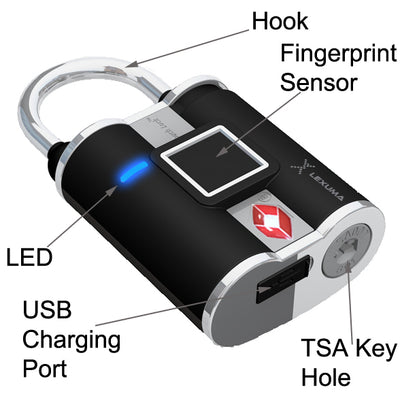
-
{"id":781805682798,"title":"Lexuma XLock - TSA Fingerprint PadLock","handle":"tsa-fingerprint-padlock","description":"\u003ch1\u003e\n\u003cspan style=\"font-weight: 400;\"\u003eTSA certified fingerprint padlock - \u003c\/span\u003e\u003cspan style=\"font-weight: 400;\"\u003e360° \u003c\/span\u003e\u003cspan style=\"font-weight: 400;\"\u003escan your finger and\u003c\/span\u003e\u003cspan style=\"font-weight: 400;\"\u003e unlock within a second\u003c\/span\u003e\n\u003c\/h1\u003e\n\u003cdiv class=\"desc\"\u003e\n\u003ch3\u003e\u003cspan style=\"color: #000000;\"\u003e\u003cb\u003eLexuma XLOCK - TSA Fingerprint PadLock\u003c\/b\u003e\u003c\/span\u003e\u003c\/h3\u003e\n\u003cp\u003e\u003cspan style=\"color: #0b5394;\"\u003e\u003cb\u003eKeep your belongings Safe and Sound!\u003c\/b\u003e\u003c\/span\u003e\u003c\/p\u003e\n\u003cul class=\"spec\"\u003e\n\u003cli\u003eModel: XLK-1020\u003c\/li\u003e\n\u003cli\u003e\u003cspan style=\"color: #000000;\"\u003eLock and Unlock by \u003cstrong\u003eFingerprints\u003c\/strong\u003e\u003c\/span\u003e\u003c\/li\u003e\n\u003cli\u003e\u003cspan style=\"color: #000000;\"\u003eCan store up to \u003cstrong\u003e20\u003c\/strong\u003e Fingerprints\u003c\/span\u003e\u003c\/li\u003e\n\u003cli\u003e\u003cspan style=\"color: #000000;\"\u003e\u003cstrong\u003eOfficial TSA approved\u003c\/strong\u003e lock\u003c\/span\u003e\u003c\/li\u003e\n\u003cli\u003e\u003cstrong\u003e\u003cspan style=\"color: #000000;\"\u003eCertification: FCC, CE, IP54, VCCi, TSA\u003c\/span\u003e\u003c\/strong\u003e\u003c\/li\u003e\n\u003cli\u003e\u003cspan style=\"color: #000000;\"\u003e\u003cstrong\u003e360°\u003c\/strong\u003e Sensor (scan your finger at all direction)\u003c\/span\u003e\u003c\/li\u003e\n\u003cli\u003e\u003cspan style=\"color: #000000;\"\u003eSize: 67 x 36.5 x 18.2mm\u003c\/span\u003e\u003c\/li\u003e\n\u003cli\u003e\u003cspan style=\"color: #000000;\"\u003eFunctional at -10°C to 50°C\u003c\/span\u003e\u003c\/li\u003e\n\u003cli\u003e\u003cspan style=\"color: #000000;\"\u003e\u003cstrong\u003eLED light\u003c\/strong\u003e assisting fingerprint scanning\u003c\/span\u003e\u003c\/li\u003e\n\u003cli\u003e\u003cspan style=\"color: #000000;\"\u003eWaterproof rubber ring\u003c\/span\u003e\u003c\/li\u003e\n\u003c\/ul\u003e\n\u003cp style=\"text-align: left;\"\u003e\u003cimg alt=\"XLock Lexuma 辣數碼 XLK-1020 TSA FINGERPRINT PADLOCK reviews best 2019 uervoton with key best 2019 mypin ensor lock locks for school lockers thumbprint lockers shark tank tapplock one review singapore tapplock sale tapplock app smart lock for locker manual best 2019 tinkux intelligent talon locks mr60-1tb biometric outdoor biometric master lock benjilock lock wgcc tapplock lite review banner\" src=\"\/\/cdn.shopify.com\/s\/files\/1\/1364\/2765\/files\/XLOCK_Product_Page_Banner_2048x2048.jpg?v=1534408540\" style=\"float: none;\"\u003e\u003c\/p\u003e\n\u003ch4\u003e\u003cspan style=\"font-weight: 400; color: #000000;\"\u003eStill using old locks to safeguard your belongings? You deserve better. Change to\u003cstrong\u003e Lexuma Fingerprint padlock\u003c\/strong\u003e at once and get rid of finding keys and password locks. This fingerprint padlock is authenticated by the Transportation Security Administration and equipped with high security level. Charge the lock and it can be unlocked for\u003cstrong\u003e 500 times\u003c\/strong\u003e. You can store \u003cstrong\u003e20\u003c\/strong\u003e fingerprints and \u003cstrong\u003e360°\u003c\/strong\u003e unlock the XLock. Fast and Convenient.\u003c\/span\u003e\u003c\/h4\u003e\n\u003cp style=\"text-align: left;\"\u003e\u003cimg alt=\"XLock Lexuma 辣數碼 XLK-1020 TSA FINGERPRINT PADLOCK reviews best 2019 uervoton with key best 2019 mypin ensor lock locks for school lockers thumbprint lockers shark tank tapplock one review singapore tapplock sale tapplock app smart lock for locker manual best 2019 tinkux intelligent talon locks mr60-1tb biometric outdoor biometric master lock benjilock lock wgcc tapplock lite review fingerprint padlock TSA Approved\" src=\"\/\/cdn.shopify.com\/s\/files\/1\/1364\/2765\/files\/xlock_icons_large.jpg?v=1534469172\" style=\"float: none;\"\u003e\u003c\/p\u003e\n\u003ch4\u003e\u003cspan style=\"color: #000000;\"\u003e\u003cspan style=\"font-weight: 400;\"\u003eXLock \u003cstrong\u003ePLUS\u003c\/strong\u003e is even equipped with \u003c\/span\u003e\u003cb\u003eIP54 waterproof protection\u003c\/b\u003e\u003cspan style=\"font-weight: 400;\"\u003e. Apart from fingerprint unlock function, you can link the lock to your mobile with \u003cstrong\u003eBluetooth\u003c\/strong\u003e and unlock it with password at a distance. The most stylish color match and the most elegant Smart lock you’ve ever seen.With this modish design and numerous high-tech functions, TSA Fingerprint Padlock is what you definitely need.\u003c\/span\u003e\u003c\/span\u003e\u003c\/h4\u003e\n\u003cp style=\"text-align: left;\"\u003e\u003cimg alt=\"XLock Lexuma 辣數碼 XLK-1020 TSA FINGERPRINT PADLOCK reviews best 2019 uervoton with key best 2019 mypin ensor lock locks for school lockers thumbprint lockers shark tank tapplock one review singapore tapplock sale tapplock app smart lock for locker manual best 2019 tinkux intelligent talon locks mr60-1tb biometric outdoor biometric master lock benjilock lock wgcc tapplock lite review\" src=\"\/\/cdn.shopify.com\/s\/files\/1\/1364\/2765\/files\/XLock-fingerprint-padlock_large.jpg?v=1534408249\" style=\"float: none;\"\u003e\u003c\/p\u003e\n\u003cp style=\"text-align: left;\"\u003e\u003cimg alt=\"XLock Lexuma 辣數碼 XLK-1020 TSA FINGERPRINT PADLOCK reviews best 2019 uervoton with key best 2019 mypin ensor lock locks for school lockers thumbprint lockers shark tank tapplock one review singapore tapplock sale tapplock app smart lock for locker manual best 2019 tinkux intelligent talon locks mr60-1tb biometric outdoor biometric master lock benjilock lock wgcc tapplock lite review\" src=\"\/\/cdn.shopify.com\/s\/files\/1\/1364\/2765\/files\/XLock-fingerprint-padlock-6_large.JPG?v=1534408278\" style=\"float: none;\"\u003e\u003c\/p\u003e\n\u003cp\u003e \u003c\/p\u003e\n\u003ch3\u003ePackage Content\u003c\/h3\u003e\n\u003cul\u003e\n\u003cli style=\"font-weight: 400;\"\u003e\u003cspan style=\"font-weight: 400;\"\u003eFingerprint Padlock\u003c\/span\u003e\u003c\/li\u003e\n\u003cli style=\"font-weight: 400;\"\u003e\u003cspan style=\"font-weight: 400;\"\u003eA Micro USB Cable (For Charging of the lock)\u003c\/span\u003e\u003c\/li\u003e\n\u003cli style=\"font-weight: 400;\"\u003e\u003cspan style=\"font-weight: 400;\"\u003eA detailed User Manual\u003c\/span\u003e\u003c\/li\u003e\n\u003c\/ul\u003e\n\u003cp\u003e \u003c\/p\u003e\n\u003ch3\u003e\u003cspan style=\"text-decoration: underline;\"\u003eApplication:\u003c\/span\u003e\u003c\/h3\u003e\n\u003ch3\u003e\u003cstrong\u003eUnlock XLock\u003c\/strong\u003e\u003c\/h3\u003e\n\u003col\u003e\n\u003cli style=\"font-weight: 400;\"\u003e\n\u003cspan style=\"font-weight: 400;\"\u003ePress the hook downward \u003c\/span\u003e\u003cb\u003e↓ \u003c\/b\u003e\u003cspan style=\"font-weight: 400;\"\u003eand the LED light will turn\u003c\/span\u003e\u003cspan style=\"color: #0000ff;\"\u003e\u003cb\u003e BLUE\u003c\/b\u003e\u003c\/span\u003e\n\u003c\/li\u003e\n\u003cli style=\"font-weight: 400;\"\u003e\u003cspan style=\"font-weight: 400;\"\u003ePut your registered finger on the sensor and hold there for a second\u003c\/span\u003e\u003c\/li\u003e\n\u003c\/ol\u003e\n\u003cul\u003e\n\u003cli style=\"font-weight: 400;\"\u003e\n\u003cspan style=\"font-weight: 400;\"\u003eIf \u003c\/span\u003e\u003cspan style=\"color: #0000ff;\"\u003e\u003cb\u003eBLUE\u003c\/b\u003e\u003c\/span\u003e\u003cspan style=\"font-weight: 400;\"\u003e light flashes, XLock will be unlocked.\u003c\/span\u003e\n\u003c\/li\u003e\n\u003c\/ul\u003e\n\u003cp style=\"text-align: left;\"\u003eIf\u003cspan style=\"color: #ff0000;\"\u003e \u003cb\u003eRED\u003c\/b\u003e\u003c\/span\u003e light flashes, it indicates that the Sensor failed to scan your finger. Please try again until \u003cspan style=\"color: #0000ff;\"\u003e\u003cb\u003eBLUE\u003c\/b\u003e \u003c\/span\u003elight is on.\u003c\/p\u003e\n\u003cp\u003e \u003c\/p\u003e\n\u003cp\u003e\u003c\/p\u003e\n\u003cdiv class=\"responsive-video\"\u003e\u003ciframe src=\"https:\/\/www.youtube.com\/embed\/2fUpVGwaQm0?rel=0\" allow=\"autoplay; encrypted-media\" allowfullscreen=\"\" width=\"560\" height=\"315\" frameborder=\"0\"\u003e\u003c\/iframe\u003e\u003c\/div\u003e\n\u003cp\u003e \u003c\/p\u003e\n\u003ch3\u003e\u003cstrong\u003eAdd fingerprints for First time\u003c\/strong\u003e\u003c\/h3\u003e\n\u003col\u003e\n\u003cli style=\"font-weight: 400;\"\u003e\n\u003cspan style=\"font-weight: 400;\"\u003ePress the hook downward \u003c\/span\u003e\u003cstrong\u003e↓ \u003c\/strong\u003e\u003cspan style=\"font-weight: 400;\"\u003eand the LED light turns to half\u003c\/span\u003e\u003cspan style=\"color: #ff0000;\"\u003e \u003cb\u003eRED \u003c\/b\u003e\u003c\/span\u003e\u003cspan style=\"font-weight: 400;\"\u003ehalf \u003c\/span\u003e\u003cspan style=\"color: #0000ff;\"\u003e\u003cb\u003eBLUE \u003c\/b\u003e\u003c\/span\u003e\n\u003c\/li\u003e\n\u003c\/ol\u003e\n\u003cul\u003e\n\u003cli style=\"font-weight: 400;\"\u003e\u003cspan style=\"font-weight: 400;\"\u003eXlock is activated and ready for use\u003c\/span\u003e\u003c\/li\u003e\n\u003c\/ul\u003e\n\u003col start=\"2\"\u003e\n\u003cli\u003e\n\u003cspan style=\"font-weight: 400;\"\u003eOnce the half\u003c\/span\u003e \u003cspan style=\"color: #ff0000;\"\u003e\u003cb\u003eRED \u003c\/b\u003e\u003c\/span\u003e\u003cspan style=\"font-weight: 400;\"\u003ehalf \u003c\/span\u003e\u003cspan style=\"color: #0000ff;\"\u003e\u003cb\u003eBLUE \u003c\/b\u003e\u003c\/span\u003e\u003cspan style=\"font-weight: 400;\"\u003eis flashing, please put your finger flatly on the Sensor \u003c\/span\u003e\n\u003c\/li\u003e\n\u003c\/ol\u003e\n\u003cul\u003e\n\u003cli style=\"font-weight: 400;\"\u003e\n\u003cspan style=\"font-weight: 400;\"\u003eIf it successfully scanned your fingerprint, \u003c\/span\u003e\u003cspan style=\"color: #0000ff;\"\u003e\u003cb\u003eBLUE\u003c\/b\u003e\u003c\/span\u003e\u003cspan style=\"font-weight: 400;\"\u003e light will flash for 2 seconds. Then put your finger on the sensor for total 3 times. If all three scans are successful, \u003c\/span\u003e\u003cspan style=\"color: #0000ff;\"\u003e\u003cb\u003eBLUE\u003c\/b\u003e\u003c\/span\u003e\u003cspan style=\"font-weight: 400;\"\u003e light will flash for 4 seconds at last. Your fingerprint is successfully registered!\u003c\/span\u003e\n\u003c\/li\u003e\n\u003c\/ul\u003e\n\u003cul\u003e\n\u003cli style=\"font-weight: 400;\"\u003e\n\u003cspan style=\"font-weight: 400;\"\u003eHowever, if \u003c\/span\u003e\u003cb\u003e\u003cspan style=\"color: #ff0000;\"\u003eRED\u003c\/span\u003e \u003c\/b\u003e\u003cspan style=\"font-weight: 400;\"\u003elight flashes when you put your finger on the sensor, it means the lock is not able to scan it. So please try again, until \u003c\/span\u003e\u003cspan style=\"color: #0000ff;\"\u003e\u003cb\u003eBLUE\u003c\/b\u003e\u003c\/span\u003e\u003cspan style=\"font-weight: 400;\"\u003e light flashes. (Just like the above case)\u003c\/span\u003e\n\u003c\/li\u003e\n\u003c\/ul\u003e\n\u003cp\u003e\u003c\/p\u003e\n\u003cdiv class=\"responsive-video\"\u003e\u003ciframe src=\"https:\/\/www.youtube.com\/embed\/zpdTEkL77XU?rel=0\" allow=\"autoplay; encrypted-media\" allowfullscreen=\"\" width=\"560\" height=\"315\" frameborder=\"0\"\u003e\u003c\/iframe\u003e\u003c\/div\u003e\n\u003cp\u003e \u003c\/p\u003e\n\u003ch3\u003e\u003cstrong\u003eAdd additional fingerprints\u003c\/strong\u003e\u003c\/h3\u003e\n\u003col\u003e\n\u003cli style=\"font-weight: 400;\"\u003e\n\u003cspan style=\"font-weight: 400;\"\u003ePress the hook downward \u003c\/span\u003e\u003cb\u003e↓ \u003c\/b\u003e\u003cspan style=\"font-weight: 400;\"\u003efor\u003c\/span\u003e\u003cb\u003e 6 seconds\u003c\/b\u003e\n\u003c\/li\u003e\n\u003cli style=\"font-weight: 400;\"\u003e\n\u003cspan style=\"font-weight: 400;\"\u003eThe \u003c\/span\u003e\u003cspan style=\"color: #0000ff;\"\u003e\u003cb\u003eBLUE\u003c\/b\u003e\u003c\/span\u003e\u003cspan style=\"font-weight: 400;\"\u003e light will flash rapidly. Then put your registered finger on the sensor.\u003c\/span\u003e\n\u003c\/li\u003e\n\u003cli style=\"font-weight: 400;\"\u003e\n\u003cspan style=\"font-weight: 400;\"\u003eThe \u003c\/span\u003e\u003cspan style=\"color: #0000ff;\"\u003e\u003cb\u003eBLUE\u003c\/b\u003e\u003c\/span\u003e\u003cspan style=\"font-weight: 400;\"\u003e light will stay for 2 second (If \u003c\/span\u003e\u003cspan style=\"color: #ff0000;\"\u003e\u003cb\u003eRED\u003c\/b\u003e\u003c\/span\u003e\u003cspan style=\"font-weight: 400;\"\u003e light flashes, please try again.).\u003c\/span\u003e\n\u003c\/li\u003e\n\u003cli style=\"font-weight: 400;\"\u003e\n\u003cspan style=\"font-weight: 400;\"\u003eAfter 2 second, the light will turn to half\u003c\/span\u003e \u003cspan style=\"color: #ff0000;\"\u003e\u003cb\u003eRED \u003c\/b\u003e\u003c\/span\u003e\u003cspan style=\"font-weight: 400;\"\u003ehalf \u003c\/span\u003e\u003cspan style=\"color: #0000ff;\"\u003e\u003cb\u003eBLUE\u003c\/b\u003e\u003c\/span\u003e\u003cspan style=\"font-weight: 400;\"\u003e. This is when you can start pressing your new finger onto the sensor for 3 successful times.\u003c\/span\u003e\n\u003c\/li\u003e\n\u003c\/ol\u003e\n\u003cul\u003e\n\u003cli style=\"font-weight: 400;\"\u003e\n\u003cspan style=\"color: #0000ff;\"\u003e\u003cb\u003eBLUE\u003c\/b\u003e\u003c\/span\u003e\u003cspan style=\"font-weight: 400;\"\u003e light indicates succeed. \u003c\/span\u003e\u003cspan style=\"color: #ff0000;\"\u003e\u003cb\u003eRED\u003c\/b\u003e\u003c\/span\u003e\u003cspan style=\"font-weight: 400;\"\u003e light please scan again.\u003c\/span\u003e\n\u003c\/li\u003e\n\u003c\/ul\u003e\n\u003col start=\"5\"\u003e\n\u003cli\u003e\n\u003cspan style=\"font-weight: 400;\"\u003eAfter 3 successful scans, \u003c\/span\u003e\u003cspan style=\"color: #0000ff;\"\u003e\u003cb\u003eSOLID Blue\u003c\/b\u003e\u003c\/span\u003e\u003cspan style=\"font-weight: 400;\"\u003e light will be on for 4 seconds. \u003c\/span\u003e\n\u003c\/li\u003e\n\u003c\/ol\u003e\n\u003cp\u003e\u003cspan style=\"font-weight: 400;\"\u003e Your new finger can unlock XLock now! Press the hook downward again to finish.\u003c\/span\u003e\u003c\/p\u003e\n\u003cp\u003e\u003c\/p\u003e\n\u003cdiv class=\"responsive-video\"\u003e\u003ciframe src=\"https:\/\/www.youtube.com\/embed\/ws5Aa7Rk1wg?rel=0\" allow=\"autoplay; encrypted-media\" allowfullscreen=\"\" width=\"560\" height=\"315\" frameborder=\"0\"\u003e\u003c\/iframe\u003e\u003c\/div\u003e \n\u003cp\u003e \u003c\/p\u003e\n\u003ch3\u003e\u003cstrong\u003eErase fingerprint records\u003c\/strong\u003e\u003c\/h3\u003e\n\u003col\u003e\n\u003cli style=\"font-weight: 400;\"\u003e\n\u003cspan style=\"font-weight: 400;\"\u003ePress the hook downward \u003c\/span\u003e\u003cb\u003e↓ \u003c\/b\u003e\u003cspan style=\"font-weight: 400;\"\u003efor \u003c\/span\u003e\u003cb\u003e6 seconds\u003c\/b\u003e\n\u003c\/li\u003e\n\u003cli style=\"font-weight: 400;\"\u003e\n\u003cspan style=\"font-weight: 400;\"\u003eThe \u003c\/span\u003e\u003cspan style=\"color: #0000ff;\"\u003e\u003cb\u003eBLUE\u003c\/b\u003e\u003c\/span\u003e\u003cspan style=\"font-weight: 400;\"\u003e light will flash rapidly. Then put your registered finger on the sensor.\u003c\/span\u003e\n\u003c\/li\u003e\n\u003cli style=\"font-weight: 400;\"\u003e\n\u003cspan style=\"font-weight: 400;\"\u003eThe \u003c\/span\u003e\u003cspan style=\"color: #0000ff;\"\u003e\u003cb\u003eBLUE\u003c\/b\u003e\u003c\/span\u003e\u003cspan style=\"font-weight: 400;\"\u003e light will stay for 2 second (If \u003c\/span\u003e\u003cspan style=\"color: #ff0000;\"\u003e\u003cb\u003eRED\u003c\/b\u003e\u003c\/span\u003e\u003cspan style=\"font-weight: 400;\"\u003e light flashes, please try again.).\u003c\/span\u003e\n\u003c\/li\u003e\n\u003cli style=\"font-weight: 400;\"\u003e\n\u003cspan style=\"font-weight: 400;\"\u003eAfter 2 second, the light will turn to half\u003c\/span\u003e \u003cspan style=\"color: #ff0000;\"\u003e\u003cb\u003eRED \u003c\/b\u003e\u003c\/span\u003e\u003cspan style=\"font-weight: 400;\"\u003ehalf \u003c\/span\u003e\u003cspan style=\"color: #0000ff;\"\u003e\u003cb\u003eBLUE\u003c\/b\u003e\u003c\/span\u003e\u003cspan style=\"font-weight: 400;\"\u003e. Now please press the hook downward for another \u003c\/span\u003e\u003cb\u003e6 seconds\u003c\/b\u003e\u003cspan style=\"font-weight: 400;\"\u003e.\u003c\/span\u003e\n\u003c\/li\u003e\n\u003cli style=\"font-weight: 400;\"\u003e\n\u003cspan style=\"font-weight: 400;\"\u003eWhen you see\u003c\/span\u003e\u003cspan style=\"color: #ff0000;\"\u003e\u003cb\u003e RED\u003c\/b\u003e\u003c\/span\u003e\u003cspan style=\"font-weight: 400;\"\u003e light rapidly flashing, touch the sensor with your registered finger again.\u003c\/span\u003e\n\u003c\/li\u003e\n\u003cli style=\"font-weight: 400;\"\u003e\n\u003cspan style=\"font-weight: 400;\"\u003eIf \u003c\/span\u003e\u003cb\u003e\u003cspan style=\"color: #0000ff;\"\u003eBLUE\u003c\/span\u003e \u003c\/b\u003e\u003cspan style=\"font-weight: 400;\"\u003elight is on for 2 seconds, all fingerprints are erased successfully.\u003c\/span\u003e\n\u003c\/li\u003e\n\u003c\/ol\u003e\n\u003cul\u003e\n\u003cli style=\"font-weight: 400;\"\u003e\u003cspan style=\"font-weight: 400;\"\u003eIf not, please try again starting from step 1.\u003c\/span\u003e\u003c\/li\u003e\n\u003c\/ul\u003e\n\u003cp\u003e\u003c\/p\u003e\n\u003cdiv class=\"responsive-video\"\u003e\u003ciframe src=\"https:\/\/www.youtube.com\/embed\/2p9t-XBdEOc?rel=0\" allow=\"autoplay; encrypted-media\" allowfullscreen=\"\" width=\"560\" height=\"315\" frameborder=\"0\"\u003e\u003c\/iframe\u003e\u003c\/div\u003e \n\u003ch4\u003e\u003cspan style=\"color: #000000;\"\u003eThis TSA fingerprint padlock has been listed at \u003cspan style=\"text-decoration: underline; color: #0000ff;\"\u003e\u003cstrong\u003e\u003ca href=\"http:\/\/47.52.153.183\/image\/catalog\/product\/ToHome\/2018%20Q4\/download\/ToHome%20Q4%202018-Final%2020180927%20v-compressed.pdf\" target=\"_blank\" title=\"HKAirlines ToHome magazine\" style=\"color: #0000ff; text-decoration: underline;\" rel=\"noopener noreferrer\"\u003eHK Airlines ToHome magazine\u003c\/a\u003e\u003c\/strong\u003e\u003c\/span\u003e and \u003cspan style=\"text-decoration: underline; color: #cc0000;\"\u003e\u003cstrong\u003e\u003ca href=\"https:\/\/www.hka2home.com\/index.php?c=welcome\u0026amp;m=search\u0026amp;search=lexuma\" target=\"_blank\" title=\"HK Airlines online shopping platform\" style=\"color: #cc0000; text-decoration: underline;\" rel=\"noopener noreferrer\"\u003eToHome online shopping platform\u003c\/a\u003e\u003c\/strong\u003e\u003c\/span\u003e. Feel free to check it out at Hong Kong Airline.\u003c\/span\u003e\u003c\/h4\u003e\n\u003cp\u003e \u003c\/p\u003e\n\u003cp\u003e \u003c\/p\u003e\n\u003cp\u003e \u003c\/p\u003e\n\u003ch3\u003e\u003cstrong\u003eReset Fingerprint Padlock by computer\u003c\/strong\u003e\u003c\/h3\u003e\n\u003col\u003e\n\u003cli style=\"font-weight: 400;\"\u003e\u003cspan style=\"font-weight: 400;\"\u003eDownload and install the Touchlock Tool App at \u003ca href=\"http:\/\/bit.ly\/XLOCKapp\" target=\"_blank\" title=\"XLOCK computer tool\" rel=\"noopener noreferrer\"\u003e\u003cspan style=\"color: #ff0000;\"\u003e\u003cstrong\u003ehttp:\/\/bit.ly\/XLOCKapp\u003c\/strong\u003e\u003c\/span\u003e\u003c\/a\u003e\u003c\/span\u003e\u003c\/li\u003e\n\u003cli style=\"font-weight: 400;\"\u003e\u003cspan style=\"font-weight: 400;\"\u003eThen connect the lock to your computer with the given micro-USB cable.\u003c\/span\u003e\u003c\/li\u003e\n\u003cli style=\"font-weight: 400;\"\u003e\u003cspan style=\"font-weight: 400;\"\u003eOpen the app and click on “Unlock by Password” to open XLock.\u003c\/span\u003e\u003c\/li\u003e\n\u003c\/ol\u003e\n\u003cp style=\"text-align: left;\"\u003e\u003cimg alt=\"XLock Lexuma 辣數碼 XLK-1020 TSA FINGERPRINT PADLOCK reviews best 2019 uervoton with key best 2019 mypin ensor lock locks for school lockers thumbprint lockers shark tank tapplock one review singapore tapplock sale tapplock app smart lock for locker manual best 2019 tinkux intelligent talon locks mr60-1tb biometric outdoor biometric master lock benjilock lock wgcc tapplock lite setting setup\" src=\"\/\/cdn.shopify.com\/s\/files\/1\/1364\/2765\/files\/ScreenHunter_47_medium.jpg?v=1532333121\" style=\"float: none;\"\u003e \u003cimg alt=\"XLock Lexuma 辣數碼 XLK-1020 TSA FINGERPRINT PADLOCK reviews best 2019 uervoton with key best 2019 mypin ensor lock locks for school lockers thumbprint lockers shark tank tapplock one review singapore tapplock sale tapplock app smart lock for locker manual best 2019 tinkux intelligent talon locks mr60-1tb biometric outdoor biometric master lock benjilock lock wgcc tapplock lite review setup setting\" src=\"\/\/cdn.shopify.com\/s\/files\/1\/1364\/2765\/files\/ScreenHunter_48_medium.jpg?v=1532333141\" style=\"float: none;\"\u003e\u003c\/p\u003e\n\u003cp\u003e\u003cspan style=\"font-weight: 400;\"\u003e(The default password is “0000”, please change it to your own four digit password afterwards)\u003c\/span\u003e\u003c\/p\u003e\n\u003col\u003e\n\u003cli style=\"font-weight: 400;\"\u003e\u003cspan style=\"font-weight: 400;\"\u003eYou need to clear all fingerprint records first, please click “Delete Fingerprints”.\u003c\/span\u003e\u003c\/li\u003e\n\u003cli style=\"font-weight: 400;\"\u003e\u003cspan style=\"font-weight: 400;\"\u003eClick “Yes” if you are sure you want to delete the records.\u003c\/span\u003e\u003c\/li\u003e\n\u003cli style=\"font-weight: 400;\"\u003e\u003cspan style=\"font-weight: 400;\"\u003eThen enter 4 digit password and click “Confirm”.\u003c\/span\u003e\u003c\/li\u003e\n\u003c\/ol\u003e\n\u003cul\u003e\n\u003cli style=\"font-weight: 400;\"\u003e\u003cspan style=\"font-weight: 400;\"\u003eIf it is your first time to use the password, in this step you just need to input “0000” since you not yet set your own password.\u003c\/span\u003e\u003c\/li\u003e\n\u003c\/ul\u003e\n\u003cp style=\"text-align: left;\"\u003e\u003cimg alt=\"XLock Lexuma 辣數碼 XLK-1020 TSA FINGERPRINT PADLOCK reviews best 2019 uervoton with key best 2019 mypin ensor lock locks for school lockers thumbprint lockers shark tank tapplock one review singapore tapplock sale tapplock app smart lock for locker manual best 2019 tinkux intelligent talon locks mr60-1tb biometric outdoor biometric master lock benjilock lock wgcc tapplock lite review setup tool setting\" src=\"\/\/cdn.shopify.com\/s\/files\/1\/1364\/2765\/files\/ScreenHunter_47_medium.jpg?v=1532333121\" style=\"float: none;\"\u003e \u003cimg alt=\"XLock Lexuma 辣數碼 XLK-1020 TSA FINGERPRINT PADLOCK reviews best 2019 uervoton with key best 2019 mypin ensor lock locks for school lockers thumbprint lockers shark tank tapplock one review singapore tapplock sale tapplock app smart lock for locker manual best 2019 tinkux intelligent talon locks mr60-1tb biometric outdoor biometric master lock benjilock lock wgcc tapplock lite review setup setting\" src=\"\/\/cdn.shopify.com\/s\/files\/1\/1364\/2765\/files\/ScreenHunter_50_large.png?v=1532333364\" style=\"float: none;\"\u003e\u003c\/p\u003e\n\u003cp\u003e \u003c\/p\u003e\n\u003ch3\u003e\u003cspan style=\"color: #cc0000;\"\u003e\u003cb\u003eDO AND DO NOT\u003c\/b\u003e\u003c\/span\u003e\u003c\/h3\u003e\n\u003col\u003e\n\u003cli style=\"font-weight: 400;\"\u003e\u003cspan style=\"font-weight: 400;\"\u003eDo Not attempt to repair, break down, restructure or open it.\u003c\/span\u003e\u003c\/li\u003e\n\u003cli style=\"font-weight: 400;\"\u003e\u003cspan style=\"font-weight: 400;\"\u003eDo Not put it near fire, heat or under strong sun.\u003c\/span\u003e\u003c\/li\u003e\n\u003cli style=\"font-weight: 400;\"\u003e\u003cspan style=\"font-weight: 400;\"\u003eStop using at once when you smell or see some smoke.\u003c\/span\u003e\u003c\/li\u003e\n\u003cli style=\"font-weight: 400;\"\u003e\u003cspan style=\"font-weight: 400;\"\u003eDo Not put fingerprint sensor near magnetic material.\u003c\/span\u003e\u003c\/li\u003e\n\u003cli style=\"font-weight: 400;\"\u003e\u003cspan style=\"font-weight: 400;\"\u003eDo Not use when the lock is damaged or the micro USB cable is broken.\u003c\/span\u003e\u003c\/li\u003e\n\u003cli style=\"font-weight: 400;\"\u003e\u003cspan style=\"font-weight: 400;\"\u003eWhen this product is left unused, the voltage will fall and you will need to charge it again before using.\u003c\/span\u003e\u003c\/li\u003e\n\u003cli style=\"font-weight: 400;\"\u003e\u003cspan style=\"font-weight: 400;\"\u003eDo Use a suitable power supply and voltage.\u003c\/span\u003e\u003c\/li\u003e\n\u003c\/ol\u003e\n\u003c\/div\u003e","published_at":"2018-07-20T17:41:01+08:00","created_at":"2018-06-22T12:11:10+08:00","vendor":"Lexuma","type":"Smart Lock","tags":["fingerprint","Gadgeticloud","Lexuma","lock for suitcase","smart sensor","TSA","XLock"],"price":8200,"price_min":8200,"price_max":8200,"available":true,"price_varies":false,"compare_at_price":null,"compare_at_price_min":0,"compare_at_price_max":0,"compare_at_price_varies":false,"variants":[{"id":8687429550190,"title":"Default Title","option1":"Default Title","option2":null,"option3":null,"sku":"XLK-1020","requires_shipping":true,"taxable":false,"featured_image":null,"available":true,"name":"Lexuma XLock - TSA Fingerprint PadLock","public_title":null,"options":["Default Title"],"price":8200,"weight":0,"compare_at_price":null,"inventory_quantity":7,"inventory_management":"shopify","inventory_policy":"deny","barcode":"","requires_selling_plan":false,"selling_plan_allocations":[]}],"images":["\/\/www.lexuma.com\/cdn\/shop\/products\/XLock-3D.jpg?v=1562824211","\/\/www.lexuma.com\/cdn\/shop\/products\/XLock_new.jpg?v=1562824217","\/\/www.lexuma.com\/cdn\/shop\/products\/XLock-fingerprint-padlock-8.JPG?v=1561706848","\/\/www.lexuma.com\/cdn\/shop\/products\/XLock-fingerprint-padlock-2.JPG?v=1561706863","\/\/www.lexuma.com\/cdn\/shop\/products\/XLock-fingerprint-padlock-6.JPG?v=1561706867"],"featured_image":"\/\/www.lexuma.com\/cdn\/shop\/products\/XLock-3D.jpg?v=1562824211","options":["Title"],"media":[{"alt":"XLock Lexuma 辣數碼 XLK-1020 TSA FINGERPRINT PADLOCK reviews best 2019 uervoton with key best 2019 mypin ensor lock locks for school lockers thumbprint lockers shark tank tapplock one review singapore tapplock sale tapplock app smart lock for locker manual best 2019 tinkux intelligent talon locks mr60-1tb biometric outdoor biometric master lock benjilock lock wgcc tapplock lite","id":1532302000208,"position":1,"preview_image":{"aspect_ratio":1.0,"height":588,"width":588,"src":"\/\/www.lexuma.com\/cdn\/shop\/products\/XLock-3D.jpg?v=1562824211"},"aspect_ratio":1.0,"height":588,"media_type":"image","src":"\/\/www.lexuma.com\/cdn\/shop\/products\/XLock-3D.jpg?v=1562824211","width":588},{"alt":"XLock Lexuma 辣數碼 XLK-1020 TSA FINGERPRINT PADLOCK reviews best 2019 uervoton with key best 2019 mypin ensor lock locks for school lockers thumbprint lockers shark tank tapplock one review singapore tapplock sale tapplock app smart lock for locker manual best 2019 tinkux intelligent talon locks mr60-1tb biometric outdoor biometric master lock benjilock lock wgcc tapplock lite","id":1532301770832,"position":2,"preview_image":{"aspect_ratio":1.0,"height":851,"width":851,"src":"\/\/www.lexuma.com\/cdn\/shop\/products\/XLock_new.jpg?v=1562824217"},"aspect_ratio":1.0,"height":851,"media_type":"image","src":"\/\/www.lexuma.com\/cdn\/shop\/products\/XLock_new.jpg?v=1562824217","width":851},{"alt":"XLock Lexuma 辣數碼 XLK-1020 TSA FINGERPRINT PADLOCK reviews best 2019 uervoton with key best 2019 mypin ensor lock locks for school lockers thumbprint lockers shark tank tapplock one review singapore tapplock sale tapplock app smart lock for locker manual best 2019 tinkux intelligent talon locks mr60-1tb biometric outdoor biometric master lock benjilock lock wgcc tapplock lite review","id":1603454238800,"position":3,"preview_image":{"aspect_ratio":1.333,"height":975,"width":1300,"src":"\/\/www.lexuma.com\/cdn\/shop\/products\/XLock-fingerprint-padlock-8.JPG?v=1561706848"},"aspect_ratio":1.333,"height":975,"media_type":"image","src":"\/\/www.lexuma.com\/cdn\/shop\/products\/XLock-fingerprint-padlock-8.JPG?v=1561706848","width":1300},{"alt":"XLock Lexuma 辣數碼 XLK-1020 TSA FINGERPRINT PADLOCK reviews best 2019 uervoton with key best 2019 mypin ensor lock locks for school lockers thumbprint lockers shark tank tapplock one review singapore tapplock sale tapplock app smart lock for locker manual best 2019 tinkux intelligent talon locks mr60-1tb biometric outdoor biometric master lock benjilock lock wgcc tapplock lite review","id":1603454271568,"position":4,"preview_image":{"aspect_ratio":1.276,"height":823,"width":1050,"src":"\/\/www.lexuma.com\/cdn\/shop\/products\/XLock-fingerprint-padlock-2.JPG?v=1561706863"},"aspect_ratio":1.276,"height":823,"media_type":"image","src":"\/\/www.lexuma.com\/cdn\/shop\/products\/XLock-fingerprint-padlock-2.JPG?v=1561706863","width":1050},{"alt":"XLock Lexuma 辣數碼 XLK-1020 TSA FINGERPRINT PADLOCK reviews best 2019 uervoton with key best 2019 mypin ensor lock locks for school lockers thumbprint lockers shark tank tapplock one review singapore tapplock sale tapplock app smart lock for locker manual best 2019 tinkux intelligent talon locks mr60-1tb biometric outdoor biometric master lock benjilock lock wgcc tapplock lite review","id":1603454304336,"position":5,"preview_image":{"aspect_ratio":1.044,"height":975,"width":1018,"src":"\/\/www.lexuma.com\/cdn\/shop\/products\/XLock-fingerprint-padlock-6.JPG?v=1561706867"},"aspect_ratio":1.044,"height":975,"media_type":"image","src":"\/\/www.lexuma.com\/cdn\/shop\/products\/XLock-fingerprint-padlock-6.JPG?v=1561706867","width":1018}],"requires_selling_plan":false,"selling_plan_groups":[],"content":"\u003ch1\u003e\n\u003cspan style=\"font-weight: 400;\"\u003eTSA certified fingerprint padlock - \u003c\/span\u003e\u003cspan style=\"font-weight: 400;\"\u003e360° \u003c\/span\u003e\u003cspan style=\"font-weight: 400;\"\u003escan your finger and\u003c\/span\u003e\u003cspan style=\"font-weight: 400;\"\u003e unlock within a second\u003c\/span\u003e\n\u003c\/h1\u003e\n\u003cdiv class=\"desc\"\u003e\n\u003ch3\u003e\u003cspan style=\"color: #000000;\"\u003e\u003cb\u003eLexuma XLOCK - TSA Fingerprint PadLock\u003c\/b\u003e\u003c\/span\u003e\u003c\/h3\u003e\n\u003cp\u003e\u003cspan style=\"color: #0b5394;\"\u003e\u003cb\u003eKeep your belongings Safe and Sound!\u003c\/b\u003e\u003c\/span\u003e\u003c\/p\u003e\n\u003cul class=\"spec\"\u003e\n\u003cli\u003eModel: XLK-1020\u003c\/li\u003e\n\u003cli\u003e\u003cspan style=\"color: #000000;\"\u003eLock and Unlock by \u003cstrong\u003eFingerprints\u003c\/strong\u003e\u003c\/span\u003e\u003c\/li\u003e\n\u003cli\u003e\u003cspan style=\"color: #000000;\"\u003eCan store up to \u003cstrong\u003e20\u003c\/strong\u003e Fingerprints\u003c\/span\u003e\u003c\/li\u003e\n\u003cli\u003e\u003cspan style=\"color: #000000;\"\u003e\u003cstrong\u003eOfficial TSA approved\u003c\/strong\u003e lock\u003c\/span\u003e\u003c\/li\u003e\n\u003cli\u003e\u003cstrong\u003e\u003cspan style=\"color: #000000;\"\u003eCertification: FCC, CE, IP54, VCCi, TSA\u003c\/span\u003e\u003c\/strong\u003e\u003c\/li\u003e\n\u003cli\u003e\u003cspan style=\"color: #000000;\"\u003e\u003cstrong\u003e360°\u003c\/strong\u003e Sensor (scan your finger at all direction)\u003c\/span\u003e\u003c\/li\u003e\n\u003cli\u003e\u003cspan style=\"color: #000000;\"\u003eSize: 67 x 36.5 x 18.2mm\u003c\/span\u003e\u003c\/li\u003e\n\u003cli\u003e\u003cspan style=\"color: #000000;\"\u003eFunctional at -10°C to 50°C\u003c\/span\u003e\u003c\/li\u003e\n\u003cli\u003e\u003cspan style=\"color: #000000;\"\u003e\u003cstrong\u003eLED light\u003c\/strong\u003e assisting fingerprint scanning\u003c\/span\u003e\u003c\/li\u003e\n\u003cli\u003e\u003cspan style=\"color: #000000;\"\u003eWaterproof rubber ring\u003c\/span\u003e\u003c\/li\u003e\n\u003c\/ul\u003e\n\u003cp style=\"text-align: left;\"\u003e\u003cimg alt=\"XLock Lexuma 辣數碼 XLK-1020 TSA FINGERPRINT PADLOCK reviews best 2019 uervoton with key best 2019 mypin ensor lock locks for school lockers thumbprint lockers shark tank tapplock one review singapore tapplock sale tapplock app smart lock for locker manual best 2019 tinkux intelligent talon locks mr60-1tb biometric outdoor biometric master lock benjilock lock wgcc tapplock lite review banner\" src=\"\/\/cdn.shopify.com\/s\/files\/1\/1364\/2765\/files\/XLOCK_Product_Page_Banner_2048x2048.jpg?v=1534408540\" style=\"float: none;\"\u003e\u003c\/p\u003e\n\u003ch4\u003e\u003cspan style=\"font-weight: 400; color: #000000;\"\u003eStill using old locks to safeguard your belongings? You deserve better. Change to\u003cstrong\u003e Lexuma Fingerprint padlock\u003c\/strong\u003e at once and get rid of finding keys and password locks. This fingerprint padlock is authenticated by the Transportation Security Administration and equipped with high security level. Charge the lock and it can be unlocked for\u003cstrong\u003e 500 times\u003c\/strong\u003e. You can store \u003cstrong\u003e20\u003c\/strong\u003e fingerprints and \u003cstrong\u003e360°\u003c\/strong\u003e unlock the XLock. Fast and Convenient.\u003c\/span\u003e\u003c\/h4\u003e\n\u003cp style=\"text-align: left;\"\u003e\u003cimg alt=\"XLock Lexuma 辣數碼 XLK-1020 TSA FINGERPRINT PADLOCK reviews best 2019 uervoton with key best 2019 mypin ensor lock locks for school lockers thumbprint lockers shark tank tapplock one review singapore tapplock sale tapplock app smart lock for locker manual best 2019 tinkux intelligent talon locks mr60-1tb biometric outdoor biometric master lock benjilock lock wgcc tapplock lite review fingerprint padlock TSA Approved\" src=\"\/\/cdn.shopify.com\/s\/files\/1\/1364\/2765\/files\/xlock_icons_large.jpg?v=1534469172\" style=\"float: none;\"\u003e\u003c\/p\u003e\n\u003ch4\u003e\u003cspan style=\"color: #000000;\"\u003e\u003cspan style=\"font-weight: 400;\"\u003eXLock \u003cstrong\u003ePLUS\u003c\/strong\u003e is even equipped with \u003c\/span\u003e\u003cb\u003eIP54 waterproof protection\u003c\/b\u003e\u003cspan style=\"font-weight: 400;\"\u003e. Apart from fingerprint unlock function, you can link the lock to your mobile with \u003cstrong\u003eBluetooth\u003c\/strong\u003e and unlock it with password at a distance. The most stylish color match and the most elegant Smart lock you’ve ever seen.With this modish design and numerous high-tech functions, TSA Fingerprint Padlock is what you definitely need.\u003c\/span\u003e\u003c\/span\u003e\u003c\/h4\u003e\n\u003cp style=\"text-align: left;\"\u003e\u003cimg alt=\"XLock Lexuma 辣數碼 XLK-1020 TSA FINGERPRINT PADLOCK reviews best 2019 uervoton with key best 2019 mypin ensor lock locks for school lockers thumbprint lockers shark tank tapplock one review singapore tapplock sale tapplock app smart lock for locker manual best 2019 tinkux intelligent talon locks mr60-1tb biometric outdoor biometric master lock benjilock lock wgcc tapplock lite review\" src=\"\/\/cdn.shopify.com\/s\/files\/1\/1364\/2765\/files\/XLock-fingerprint-padlock_large.jpg?v=1534408249\" style=\"float: none;\"\u003e\u003c\/p\u003e\n\u003cp style=\"text-align: left;\"\u003e\u003cimg alt=\"XLock Lexuma 辣數碼 XLK-1020 TSA FINGERPRINT PADLOCK reviews best 2019 uervoton with key best 2019 mypin ensor lock locks for school lockers thumbprint lockers shark tank tapplock one review singapore tapplock sale tapplock app smart lock for locker manual best 2019 tinkux intelligent talon locks mr60-1tb biometric outdoor biometric master lock benjilock lock wgcc tapplock lite review\" src=\"\/\/cdn.shopify.com\/s\/files\/1\/1364\/2765\/files\/XLock-fingerprint-padlock-6_large.JPG?v=1534408278\" style=\"float: none;\"\u003e\u003c\/p\u003e\n\u003cp\u003e \u003c\/p\u003e\n\u003ch3\u003ePackage Content\u003c\/h3\u003e\n\u003cul\u003e\n\u003cli style=\"font-weight: 400;\"\u003e\u003cspan style=\"font-weight: 400;\"\u003eFingerprint Padlock\u003c\/span\u003e\u003c\/li\u003e\n\u003cli style=\"font-weight: 400;\"\u003e\u003cspan style=\"font-weight: 400;\"\u003eA Micro USB Cable (For Charging of the lock)\u003c\/span\u003e\u003c\/li\u003e\n\u003cli style=\"font-weight: 400;\"\u003e\u003cspan style=\"font-weight: 400;\"\u003eA detailed User Manual\u003c\/span\u003e\u003c\/li\u003e\n\u003c\/ul\u003e\n\u003cp\u003e \u003c\/p\u003e\n\u003ch3\u003e\u003cspan style=\"text-decoration: underline;\"\u003eApplication:\u003c\/span\u003e\u003c\/h3\u003e\n\u003ch3\u003e\u003cstrong\u003eUnlock XLock\u003c\/strong\u003e\u003c\/h3\u003e\n\u003col\u003e\n\u003cli style=\"font-weight: 400;\"\u003e\n\u003cspan style=\"font-weight: 400;\"\u003ePress the hook downward \u003c\/span\u003e\u003cb\u003e↓ \u003c\/b\u003e\u003cspan style=\"font-weight: 400;\"\u003eand the LED light will turn\u003c\/span\u003e\u003cspan style=\"color: #0000ff;\"\u003e\u003cb\u003e BLUE\u003c\/b\u003e\u003c\/span\u003e\n\u003c\/li\u003e\n\u003cli style=\"font-weight: 400;\"\u003e\u003cspan style=\"font-weight: 400;\"\u003ePut your registered finger on the sensor and hold there for a second\u003c\/span\u003e\u003c\/li\u003e\n\u003c\/ol\u003e\n\u003cul\u003e\n\u003cli style=\"font-weight: 400;\"\u003e\n\u003cspan style=\"font-weight: 400;\"\u003eIf \u003c\/span\u003e\u003cspan style=\"color: #0000ff;\"\u003e\u003cb\u003eBLUE\u003c\/b\u003e\u003c\/span\u003e\u003cspan style=\"font-weight: 400;\"\u003e light flashes, XLock will be unlocked.\u003c\/span\u003e\n\u003c\/li\u003e\n\u003c\/ul\u003e\n\u003cp style=\"text-align: left;\"\u003eIf\u003cspan style=\"color: #ff0000;\"\u003e \u003cb\u003eRED\u003c\/b\u003e\u003c\/span\u003e light flashes, it indicates that the Sensor failed to scan your finger. Please try again until \u003cspan style=\"color: #0000ff;\"\u003e\u003cb\u003eBLUE\u003c\/b\u003e \u003c\/span\u003elight is on.\u003c\/p\u003e\n\u003cp\u003e \u003c\/p\u003e\n\u003cp\u003e\u003c\/p\u003e\n\u003cdiv class=\"responsive-video\"\u003e\u003ciframe src=\"https:\/\/www.youtube.com\/embed\/2fUpVGwaQm0?rel=0\" allow=\"autoplay; encrypted-media\" allowfullscreen=\"\" width=\"560\" height=\"315\" frameborder=\"0\"\u003e\u003c\/iframe\u003e\u003c\/div\u003e\n\u003cp\u003e \u003c\/p\u003e\n\u003ch3\u003e\u003cstrong\u003eAdd fingerprints for First time\u003c\/strong\u003e\u003c\/h3\u003e\n\u003col\u003e\n\u003cli style=\"font-weight: 400;\"\u003e\n\u003cspan style=\"font-weight: 400;\"\u003ePress the hook downward \u003c\/span\u003e\u003cstrong\u003e↓ \u003c\/strong\u003e\u003cspan style=\"font-weight: 400;\"\u003eand the LED light turns to half\u003c\/span\u003e\u003cspan style=\"color: #ff0000;\"\u003e \u003cb\u003eRED \u003c\/b\u003e\u003c\/span\u003e\u003cspan style=\"font-weight: 400;\"\u003ehalf \u003c\/span\u003e\u003cspan style=\"color: #0000ff;\"\u003e\u003cb\u003eBLUE \u003c\/b\u003e\u003c\/span\u003e\n\u003c\/li\u003e\n\u003c\/ol\u003e\n\u003cul\u003e\n\u003cli style=\"font-weight: 400;\"\u003e\u003cspan style=\"font-weight: 400;\"\u003eXlock is activated and ready for use\u003c\/span\u003e\u003c\/li\u003e\n\u003c\/ul\u003e\n\u003col start=\"2\"\u003e\n\u003cli\u003e\n\u003cspan style=\"font-weight: 400;\"\u003eOnce the half\u003c\/span\u003e \u003cspan style=\"color: #ff0000;\"\u003e\u003cb\u003eRED \u003c\/b\u003e\u003c\/span\u003e\u003cspan style=\"font-weight: 400;\"\u003ehalf \u003c\/span\u003e\u003cspan style=\"color: #0000ff;\"\u003e\u003cb\u003eBLUE \u003c\/b\u003e\u003c\/span\u003e\u003cspan style=\"font-weight: 400;\"\u003eis flashing, please put your finger flatly on the Sensor \u003c\/span\u003e\n\u003c\/li\u003e\n\u003c\/ol\u003e\n\u003cul\u003e\n\u003cli style=\"font-weight: 400;\"\u003e\n\u003cspan style=\"font-weight: 400;\"\u003eIf it successfully scanned your fingerprint, \u003c\/span\u003e\u003cspan style=\"color: #0000ff;\"\u003e\u003cb\u003eBLUE\u003c\/b\u003e\u003c\/span\u003e\u003cspan style=\"font-weight: 400;\"\u003e light will flash for 2 seconds. Then put your finger on the sensor for total 3 times. If all three scans are successful, \u003c\/span\u003e\u003cspan style=\"color: #0000ff;\"\u003e\u003cb\u003eBLUE\u003c\/b\u003e\u003c\/span\u003e\u003cspan style=\"font-weight: 400;\"\u003e light will flash for 4 seconds at last. Your fingerprint is successfully registered!\u003c\/span\u003e\n\u003c\/li\u003e\n\u003c\/ul\u003e\n\u003cul\u003e\n\u003cli style=\"font-weight: 400;\"\u003e\n\u003cspan style=\"font-weight: 400;\"\u003eHowever, if \u003c\/span\u003e\u003cb\u003e\u003cspan style=\"color: #ff0000;\"\u003eRED\u003c\/span\u003e \u003c\/b\u003e\u003cspan style=\"font-weight: 400;\"\u003elight flashes when you put your finger on the sensor, it means the lock is not able to scan it. So please try again, until \u003c\/span\u003e\u003cspan style=\"color: #0000ff;\"\u003e\u003cb\u003eBLUE\u003c\/b\u003e\u003c\/span\u003e\u003cspan style=\"font-weight: 400;\"\u003e light flashes. (Just like the above case)\u003c\/span\u003e\n\u003c\/li\u003e\n\u003c\/ul\u003e\n\u003cp\u003e\u003c\/p\u003e\n\u003cdiv class=\"responsive-video\"\u003e\u003ciframe src=\"https:\/\/www.youtube.com\/embed\/zpdTEkL77XU?rel=0\" allow=\"autoplay; encrypted-media\" allowfullscreen=\"\" width=\"560\" height=\"315\" frameborder=\"0\"\u003e\u003c\/iframe\u003e\u003c\/div\u003e\n\u003cp\u003e \u003c\/p\u003e\n\u003ch3\u003e\u003cstrong\u003eAdd additional fingerprints\u003c\/strong\u003e\u003c\/h3\u003e\n\u003col\u003e\n\u003cli style=\"font-weight: 400;\"\u003e\n\u003cspan style=\"font-weight: 400;\"\u003ePress the hook downward \u003c\/span\u003e\u003cb\u003e↓ \u003c\/b\u003e\u003cspan style=\"font-weight: 400;\"\u003efor\u003c\/span\u003e\u003cb\u003e 6 seconds\u003c\/b\u003e\n\u003c\/li\u003e\n\u003cli style=\"font-weight: 400;\"\u003e\n\u003cspan style=\"font-weight: 400;\"\u003eThe \u003c\/span\u003e\u003cspan style=\"color: #0000ff;\"\u003e\u003cb\u003eBLUE\u003c\/b\u003e\u003c\/span\u003e\u003cspan style=\"font-weight: 400;\"\u003e light will flash rapidly. Then put your registered finger on the sensor.\u003c\/span\u003e\n\u003c\/li\u003e\n\u003cli style=\"font-weight: 400;\"\u003e\n\u003cspan style=\"font-weight: 400;\"\u003eThe \u003c\/span\u003e\u003cspan style=\"color: #0000ff;\"\u003e\u003cb\u003eBLUE\u003c\/b\u003e\u003c\/span\u003e\u003cspan style=\"font-weight: 400;\"\u003e light will stay for 2 second (If \u003c\/span\u003e\u003cspan style=\"color: #ff0000;\"\u003e\u003cb\u003eRED\u003c\/b\u003e\u003c\/span\u003e\u003cspan style=\"font-weight: 400;\"\u003e light flashes, please try again.).\u003c\/span\u003e\n\u003c\/li\u003e\n\u003cli style=\"font-weight: 400;\"\u003e\n\u003cspan style=\"font-weight: 400;\"\u003eAfter 2 second, the light will turn to half\u003c\/span\u003e \u003cspan style=\"color: #ff0000;\"\u003e\u003cb\u003eRED \u003c\/b\u003e\u003c\/span\u003e\u003cspan style=\"font-weight: 400;\"\u003ehalf \u003c\/span\u003e\u003cspan style=\"color: #0000ff;\"\u003e\u003cb\u003eBLUE\u003c\/b\u003e\u003c\/span\u003e\u003cspan style=\"font-weight: 400;\"\u003e. This is when you can start pressing your new finger onto the sensor for 3 successful times.\u003c\/span\u003e\n\u003c\/li\u003e\n\u003c\/ol\u003e\n\u003cul\u003e\n\u003cli style=\"font-weight: 400;\"\u003e\n\u003cspan style=\"color: #0000ff;\"\u003e\u003cb\u003eBLUE\u003c\/b\u003e\u003c\/span\u003e\u003cspan style=\"font-weight: 400;\"\u003e light indicates succeed. \u003c\/span\u003e\u003cspan style=\"color: #ff0000;\"\u003e\u003cb\u003eRED\u003c\/b\u003e\u003c\/span\u003e\u003cspan style=\"font-weight: 400;\"\u003e light please scan again.\u003c\/span\u003e\n\u003c\/li\u003e\n\u003c\/ul\u003e\n\u003col start=\"5\"\u003e\n\u003cli\u003e\n\u003cspan style=\"font-weight: 400;\"\u003eAfter 3 successful scans, \u003c\/span\u003e\u003cspan style=\"color: #0000ff;\"\u003e\u003cb\u003eSOLID Blue\u003c\/b\u003e\u003c\/span\u003e\u003cspan style=\"font-weight: 400;\"\u003e light will be on for 4 seconds. \u003c\/span\u003e\n\u003c\/li\u003e\n\u003c\/ol\u003e\n\u003cp\u003e\u003cspan style=\"font-weight: 400;\"\u003e Your new finger can unlock XLock now! Press the hook downward again to finish.\u003c\/span\u003e\u003c\/p\u003e\n\u003cp\u003e\u003c\/p\u003e\n\u003cdiv class=\"responsive-video\"\u003e\u003ciframe src=\"https:\/\/www.youtube.com\/embed\/ws5Aa7Rk1wg?rel=0\" allow=\"autoplay; encrypted-media\" allowfullscreen=\"\" width=\"560\" height=\"315\" frameborder=\"0\"\u003e\u003c\/iframe\u003e\u003c\/div\u003e \n\u003cp\u003e \u003c\/p\u003e\n\u003ch3\u003e\u003cstrong\u003eErase fingerprint records\u003c\/strong\u003e\u003c\/h3\u003e\n\u003col\u003e\n\u003cli style=\"font-weight: 400;\"\u003e\n\u003cspan style=\"font-weight: 400;\"\u003ePress the hook downward \u003c\/span\u003e\u003cb\u003e↓ \u003c\/b\u003e\u003cspan style=\"font-weight: 400;\"\u003efor \u003c\/span\u003e\u003cb\u003e6 seconds\u003c\/b\u003e\n\u003c\/li\u003e\n\u003cli style=\"font-weight: 400;\"\u003e\n\u003cspan style=\"font-weight: 400;\"\u003eThe \u003c\/span\u003e\u003cspan style=\"color: #0000ff;\"\u003e\u003cb\u003eBLUE\u003c\/b\u003e\u003c\/span\u003e\u003cspan style=\"font-weight: 400;\"\u003e light will flash rapidly. Then put your registered finger on the sensor.\u003c\/span\u003e\n\u003c\/li\u003e\n\u003cli style=\"font-weight: 400;\"\u003e\n\u003cspan style=\"font-weight: 400;\"\u003eThe \u003c\/span\u003e\u003cspan style=\"color: #0000ff;\"\u003e\u003cb\u003eBLUE\u003c\/b\u003e\u003c\/span\u003e\u003cspan style=\"font-weight: 400;\"\u003e light will stay for 2 second (If \u003c\/span\u003e\u003cspan style=\"color: #ff0000;\"\u003e\u003cb\u003eRED\u003c\/b\u003e\u003c\/span\u003e\u003cspan style=\"font-weight: 400;\"\u003e light flashes, please try again.).\u003c\/span\u003e\n\u003c\/li\u003e\n\u003cli style=\"font-weight: 400;\"\u003e\n\u003cspan style=\"font-weight: 400;\"\u003eAfter 2 second, the light will turn to half\u003c\/span\u003e \u003cspan style=\"color: #ff0000;\"\u003e\u003cb\u003eRED \u003c\/b\u003e\u003c\/span\u003e\u003cspan style=\"font-weight: 400;\"\u003ehalf \u003c\/span\u003e\u003cspan style=\"color: #0000ff;\"\u003e\u003cb\u003eBLUE\u003c\/b\u003e\u003c\/span\u003e\u003cspan style=\"font-weight: 400;\"\u003e. Now please press the hook downward for another \u003c\/span\u003e\u003cb\u003e6 seconds\u003c\/b\u003e\u003cspan style=\"font-weight: 400;\"\u003e.\u003c\/span\u003e\n\u003c\/li\u003e\n\u003cli style=\"font-weight: 400;\"\u003e\n\u003cspan style=\"font-weight: 400;\"\u003eWhen you see\u003c\/span\u003e\u003cspan style=\"color: #ff0000;\"\u003e\u003cb\u003e RED\u003c\/b\u003e\u003c\/span\u003e\u003cspan style=\"font-weight: 400;\"\u003e light rapidly flashing, touch the sensor with your registered finger again.\u003c\/span\u003e\n\u003c\/li\u003e\n\u003cli style=\"font-weight: 400;\"\u003e\n\u003cspan style=\"font-weight: 400;\"\u003eIf \u003c\/span\u003e\u003cb\u003e\u003cspan style=\"color: #0000ff;\"\u003eBLUE\u003c\/span\u003e \u003c\/b\u003e\u003cspan style=\"font-weight: 400;\"\u003elight is on for 2 seconds, all fingerprints are erased successfully.\u003c\/span\u003e\n\u003c\/li\u003e\n\u003c\/ol\u003e\n\u003cul\u003e\n\u003cli style=\"font-weight: 400;\"\u003e\u003cspan style=\"font-weight: 400;\"\u003eIf not, please try again starting from step 1.\u003c\/span\u003e\u003c\/li\u003e\n\u003c\/ul\u003e\n\u003cp\u003e\u003c\/p\u003e\n\u003cdiv class=\"responsive-video\"\u003e\u003ciframe src=\"https:\/\/www.youtube.com\/embed\/2p9t-XBdEOc?rel=0\" allow=\"autoplay; encrypted-media\" allowfullscreen=\"\" width=\"560\" height=\"315\" frameborder=\"0\"\u003e\u003c\/iframe\u003e\u003c\/div\u003e \n\u003ch4\u003e\u003cspan style=\"color: #000000;\"\u003eThis TSA fingerprint padlock has been listed at \u003cspan style=\"text-decoration: underline; color: #0000ff;\"\u003e\u003cstrong\u003e\u003ca href=\"http:\/\/47.52.153.183\/image\/catalog\/product\/ToHome\/2018%20Q4\/download\/ToHome%20Q4%202018-Final%2020180927%20v-compressed.pdf\" target=\"_blank\" title=\"HKAirlines ToHome magazine\" style=\"color: #0000ff; text-decoration: underline;\" rel=\"noopener noreferrer\"\u003eHK Airlines ToHome magazine\u003c\/a\u003e\u003c\/strong\u003e\u003c\/span\u003e and \u003cspan style=\"text-decoration: underline; color: #cc0000;\"\u003e\u003cstrong\u003e\u003ca href=\"https:\/\/www.hka2home.com\/index.php?c=welcome\u0026amp;m=search\u0026amp;search=lexuma\" target=\"_blank\" title=\"HK Airlines online shopping platform\" style=\"color: #cc0000; text-decoration: underline;\" rel=\"noopener noreferrer\"\u003eToHome online shopping platform\u003c\/a\u003e\u003c\/strong\u003e\u003c\/span\u003e. Feel free to check it out at Hong Kong Airline.\u003c\/span\u003e\u003c\/h4\u003e\n\u003cp\u003e \u003c\/p\u003e\n\u003cp\u003e \u003c\/p\u003e\n\u003cp\u003e \u003c\/p\u003e\n\u003ch3\u003e\u003cstrong\u003eReset Fingerprint Padlock by computer\u003c\/strong\u003e\u003c\/h3\u003e\n\u003col\u003e\n\u003cli style=\"font-weight: 400;\"\u003e\u003cspan style=\"font-weight: 400;\"\u003eDownload and install the Touchlock Tool App at \u003ca href=\"http:\/\/bit.ly\/XLOCKapp\" target=\"_blank\" title=\"XLOCK computer tool\" rel=\"noopener noreferrer\"\u003e\u003cspan style=\"color: #ff0000;\"\u003e\u003cstrong\u003ehttp:\/\/bit.ly\/XLOCKapp\u003c\/strong\u003e\u003c\/span\u003e\u003c\/a\u003e\u003c\/span\u003e\u003c\/li\u003e\n\u003cli style=\"font-weight: 400;\"\u003e\u003cspan style=\"font-weight: 400;\"\u003eThen connect the lock to your computer with the given micro-USB cable.\u003c\/span\u003e\u003c\/li\u003e\n\u003cli style=\"font-weight: 400;\"\u003e\u003cspan style=\"font-weight: 400;\"\u003eOpen the app and click on “Unlock by Password” to open XLock.\u003c\/span\u003e\u003c\/li\u003e\n\u003c\/ol\u003e\n\u003cp style=\"text-align: left;\"\u003e\u003cimg alt=\"XLock Lexuma 辣數碼 XLK-1020 TSA FINGERPRINT PADLOCK reviews best 2019 uervoton with key best 2019 mypin ensor lock locks for school lockers thumbprint lockers shark tank tapplock one review singapore tapplock sale tapplock app smart lock for locker manual best 2019 tinkux intelligent talon locks mr60-1tb biometric outdoor biometric master lock benjilock lock wgcc tapplock lite setting setup\" src=\"\/\/cdn.shopify.com\/s\/files\/1\/1364\/2765\/files\/ScreenHunter_47_medium.jpg?v=1532333121\" style=\"float: none;\"\u003e \u003cimg alt=\"XLock Lexuma 辣數碼 XLK-1020 TSA FINGERPRINT PADLOCK reviews best 2019 uervoton with key best 2019 mypin ensor lock locks for school lockers thumbprint lockers shark tank tapplock one review singapore tapplock sale tapplock app smart lock for locker manual best 2019 tinkux intelligent talon locks mr60-1tb biometric outdoor biometric master lock benjilock lock wgcc tapplock lite review setup setting\" src=\"\/\/cdn.shopify.com\/s\/files\/1\/1364\/2765\/files\/ScreenHunter_48_medium.jpg?v=1532333141\" style=\"float: none;\"\u003e\u003c\/p\u003e\n\u003cp\u003e\u003cspan style=\"font-weight: 400;\"\u003e(The default password is “0000”, please change it to your own four digit password afterwards)\u003c\/span\u003e\u003c\/p\u003e\n\u003col\u003e\n\u003cli style=\"font-weight: 400;\"\u003e\u003cspan style=\"font-weight: 400;\"\u003eYou need to clear all fingerprint records first, please click “Delete Fingerprints”.\u003c\/span\u003e\u003c\/li\u003e\n\u003cli style=\"font-weight: 400;\"\u003e\u003cspan style=\"font-weight: 400;\"\u003eClick “Yes” if you are sure you want to delete the records.\u003c\/span\u003e\u003c\/li\u003e\n\u003cli style=\"font-weight: 400;\"\u003e\u003cspan style=\"font-weight: 400;\"\u003eThen enter 4 digit password and click “Confirm”.\u003c\/span\u003e\u003c\/li\u003e\n\u003c\/ol\u003e\n\u003cul\u003e\n\u003cli style=\"font-weight: 400;\"\u003e\u003cspan style=\"font-weight: 400;\"\u003eIf it is your first time to use the password, in this step you just need to input “0000” since you not yet set your own password.\u003c\/span\u003e\u003c\/li\u003e\n\u003c\/ul\u003e\n\u003cp style=\"text-align: left;\"\u003e\u003cimg alt=\"XLock Lexuma 辣數碼 XLK-1020 TSA FINGERPRINT PADLOCK reviews best 2019 uervoton with key best 2019 mypin ensor lock locks for school lockers thumbprint lockers shark tank tapplock one review singapore tapplock sale tapplock app smart lock for locker manual best 2019 tinkux intelligent talon locks mr60-1tb biometric outdoor biometric master lock benjilock lock wgcc tapplock lite review setup tool setting\" src=\"\/\/cdn.shopify.com\/s\/files\/1\/1364\/2765\/files\/ScreenHunter_47_medium.jpg?v=1532333121\" style=\"float: none;\"\u003e \u003cimg alt=\"XLock Lexuma 辣數碼 XLK-1020 TSA FINGERPRINT PADLOCK reviews best 2019 uervoton with key best 2019 mypin ensor lock locks for school lockers thumbprint lockers shark tank tapplock one review singapore tapplock sale tapplock app smart lock for locker manual best 2019 tinkux intelligent talon locks mr60-1tb biometric outdoor biometric master lock benjilock lock wgcc tapplock lite review setup setting\" src=\"\/\/cdn.shopify.com\/s\/files\/1\/1364\/2765\/files\/ScreenHunter_50_large.png?v=1532333364\" style=\"float: none;\"\u003e\u003c\/p\u003e\n\u003cp\u003e \u003c\/p\u003e\n\u003ch3\u003e\u003cspan style=\"color: #cc0000;\"\u003e\u003cb\u003eDO AND DO NOT\u003c\/b\u003e\u003c\/span\u003e\u003c\/h3\u003e\n\u003col\u003e\n\u003cli style=\"font-weight: 400;\"\u003e\u003cspan style=\"font-weight: 400;\"\u003eDo Not attempt to repair, break down, restructure or open it.\u003c\/span\u003e\u003c\/li\u003e\n\u003cli style=\"font-weight: 400;\"\u003e\u003cspan style=\"font-weight: 400;\"\u003eDo Not put it near fire, heat or under strong sun.\u003c\/span\u003e\u003c\/li\u003e\n\u003cli style=\"font-weight: 400;\"\u003e\u003cspan style=\"font-weight: 400;\"\u003eStop using at once when you smell or see some smoke.\u003c\/span\u003e\u003c\/li\u003e\n\u003cli style=\"font-weight: 400;\"\u003e\u003cspan style=\"font-weight: 400;\"\u003eDo Not put fingerprint sensor near magnetic material.\u003c\/span\u003e\u003c\/li\u003e\n\u003cli style=\"font-weight: 400;\"\u003e\u003cspan style=\"font-weight: 400;\"\u003eDo Not use when the lock is damaged or the micro USB cable is broken.\u003c\/span\u003e\u003c\/li\u003e\n\u003cli style=\"font-weight: 400;\"\u003e\u003cspan style=\"font-weight: 400;\"\u003eWhen this product is left unused, the voltage will fall and you will need to charge it again before using.\u003c\/span\u003e\u003c\/li\u003e\n\u003cli style=\"font-weight: 400;\"\u003e\u003cspan style=\"font-weight: 400;\"\u003eDo Use a suitable power supply and voltage.\u003c\/span\u003e\u003c\/li\u003e\n\u003c\/ol\u003e\n\u003c\/div\u003e"}
No reviews
Translation missing: en.products.product.regular_price
US$82.00
No reviews
Translation missing: en.products.product.regular_price
US$82.00
TSA certified fingerprint padlock - 360° scan your finger and unlock within a second
Lexuma XLOCK - TSA Fingerprint PadLock
Keep your belongings Safe and Sound!
- Model: XLK-1020
- Lock and Unlock by Fingerprints
- Can store up to 20 Fingerprints
- Official TSA approved lock
- Certification: FCC, CE, IP54, VCCi, TSA
- 360° Sensor (scan your finger at all direction)
- Size: 67 x 36.5 x 18.2mm
- Functional at -10°C to 50°C
- LED light assisting fingerprint scanning
- Waterproof rubber ring
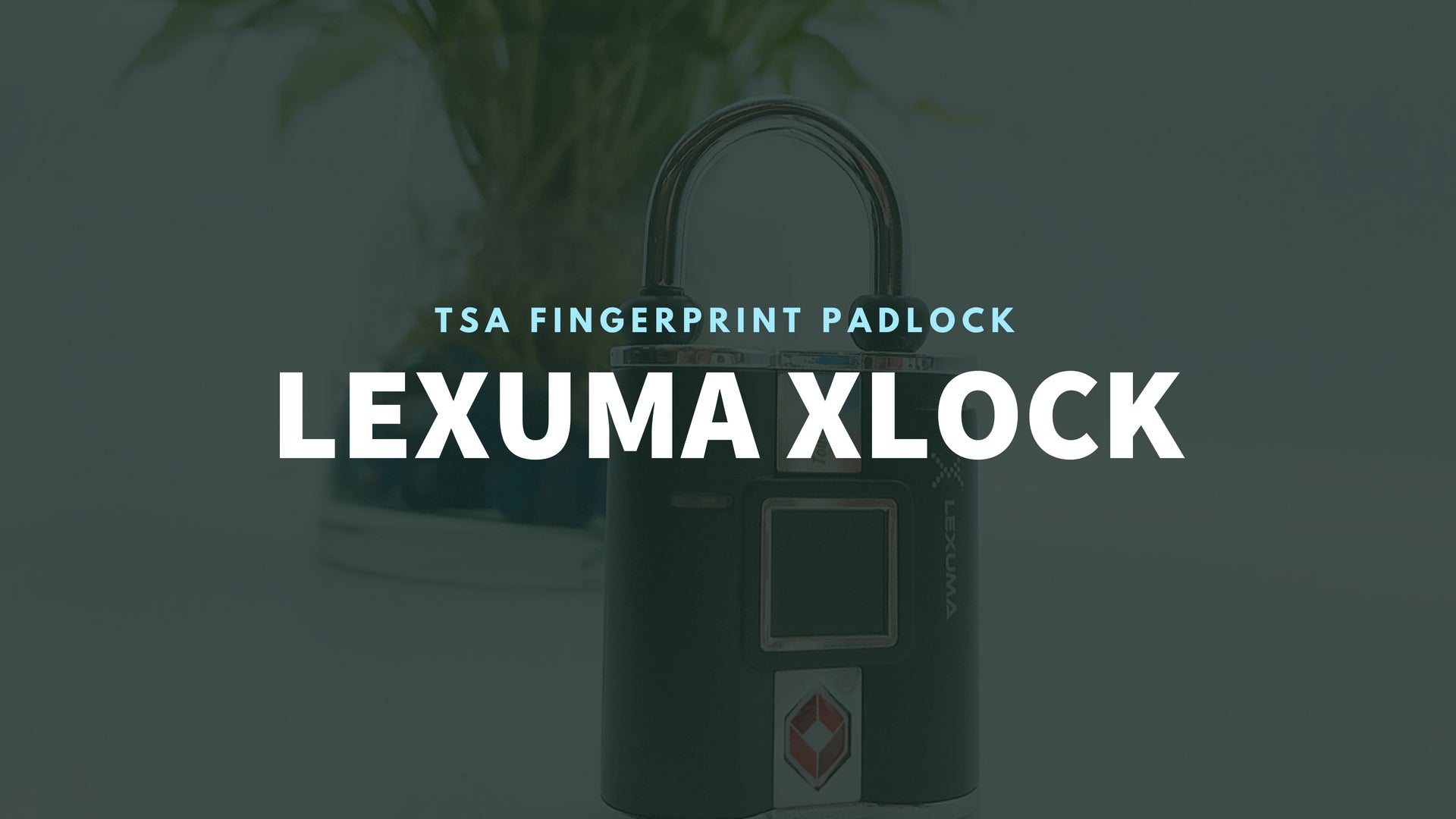
Still using old locks to safeguard your belongings? You deserve better. Change to Lexuma Fingerprint padlock at once and get rid of finding keys and password locks. This fingerprint padlock is authenticated by the Transportation Security Administration and equipped with high security level. Charge the lock and it can be unlocked for 500 times. You can store 20 fingerprints and 360° unlock the XLock. Fast and Convenient.
![]()
XLock PLUS is even equipped with IP54 waterproof protection. Apart from fingerprint unlock function, you can link the lock to your mobile with Bluetooth and unlock it with password at a distance. The most stylish color match and the most elegant Smart lock you’ve ever seen.With this modish design and numerous high-tech functions, TSA Fingerprint Padlock is what you definitely need.

Package Content
- Fingerprint Padlock
- A Micro USB Cable (For Charging of the lock)
- A detailed User Manual
Application:
Unlock XLock
- Press the hook downward ↓ and the LED light will turn BLUE
- Put your registered finger on the sensor and hold there for a second
- If BLUE light flashes, XLock will be unlocked.
If RED light flashes, it indicates that the Sensor failed to scan your finger. Please try again until BLUE light is on.
Add fingerprints for First time
- Press the hook downward ↓ and the LED light turns to half RED half BLUE
- Xlock is activated and ready for use
- Once the half RED half BLUE is flashing, please put your finger flatly on the Sensor
- If it successfully scanned your fingerprint, BLUE light will flash for 2 seconds. Then put your finger on the sensor for total 3 times. If all three scans are successful, BLUE light will flash for 4 seconds at last. Your fingerprint is successfully registered!
- However, if RED light flashes when you put your finger on the sensor, it means the lock is not able to scan it. So please try again, until BLUE light flashes. (Just like the above case)
Add additional fingerprints
- Press the hook downward ↓ for 6 seconds
- The BLUE light will flash rapidly. Then put your registered finger on the sensor.
- The BLUE light will stay for 2 second (If RED light flashes, please try again.).
- After 2 second, the light will turn to half RED half BLUE. This is when you can start pressing your new finger onto the sensor for 3 successful times.
- BLUE light indicates succeed. RED light please scan again.
- After 3 successful scans, SOLID Blue light will be on for 4 seconds.
Your new finger can unlock XLock now! Press the hook downward again to finish.
Erase fingerprint records
- Press the hook downward ↓ for 6 seconds
- The BLUE light will flash rapidly. Then put your registered finger on the sensor.
- The BLUE light will stay for 2 second (If RED light flashes, please try again.).
- After 2 second, the light will turn to half RED half BLUE. Now please press the hook downward for another 6 seconds.
- When you see RED light rapidly flashing, touch the sensor with your registered finger again.
- If BLUE light is on for 2 seconds, all fingerprints are erased successfully.
- If not, please try again starting from step 1.
This TSA fingerprint padlock has been listed at HK Airlines ToHome magazine and ToHome online shopping platform. Feel free to check it out at Hong Kong Airline.
Reset Fingerprint Padlock by computer
- Download and install the Touchlock Tool App at http://bit.ly/XLOCKapp
- Then connect the lock to your computer with the given micro-USB cable.
- Open the app and click on “Unlock by Password” to open XLock.
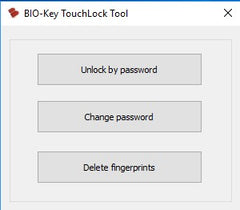
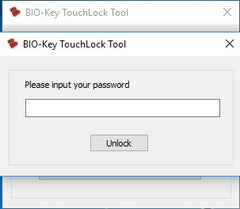
(The default password is “0000”, please change it to your own four digit password afterwards)
- You need to clear all fingerprint records first, please click “Delete Fingerprints”.
- Click “Yes” if you are sure you want to delete the records.
- Then enter 4 digit password and click “Confirm”.
- If it is your first time to use the password, in this step you just need to input “0000” since you not yet set your own password.
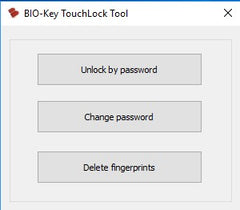
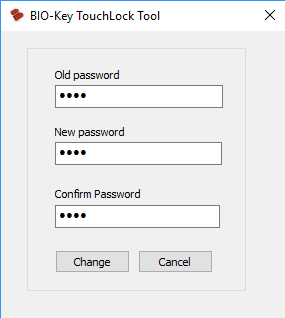
DO AND DO NOT
- Do Not attempt to repair, break down, restructure or open it.
- Do Not put it near fire, heat or under strong sun.
- Stop using at once when you smell or see some smoke.
- Do Not put fingerprint sensor near magnetic material.
- Do Not use when the lock is damaged or the micro USB cable is broken.
- When this product is left unused, the voltage will fall and you will need to charge it again before using.
- Do Use a suitable power supply and voltage.

